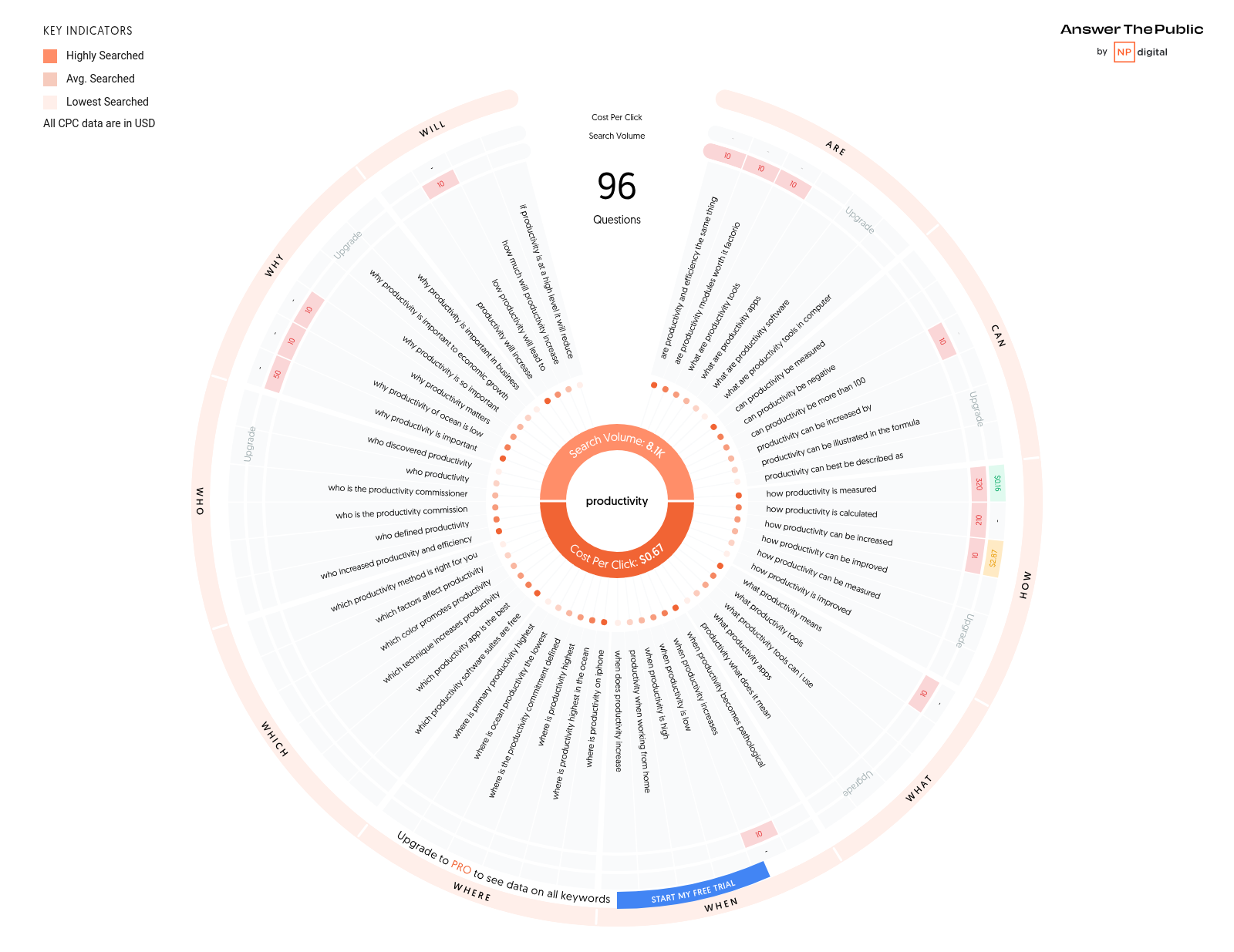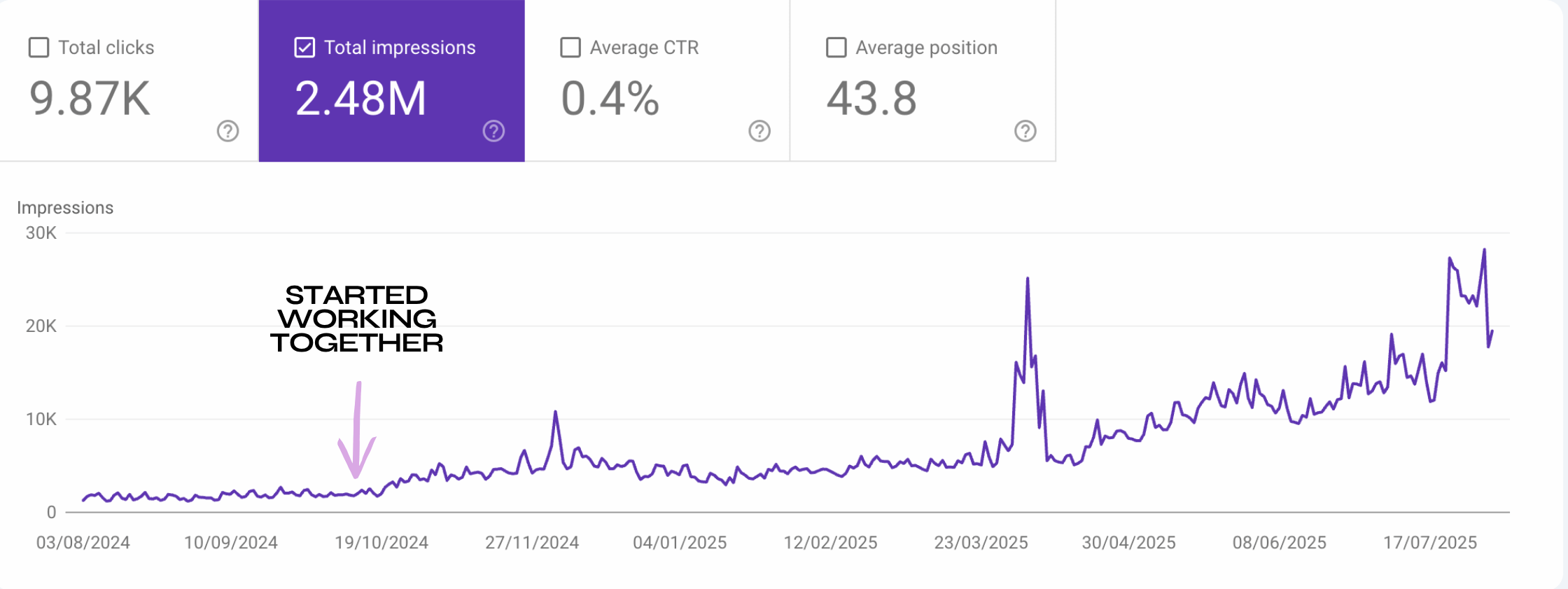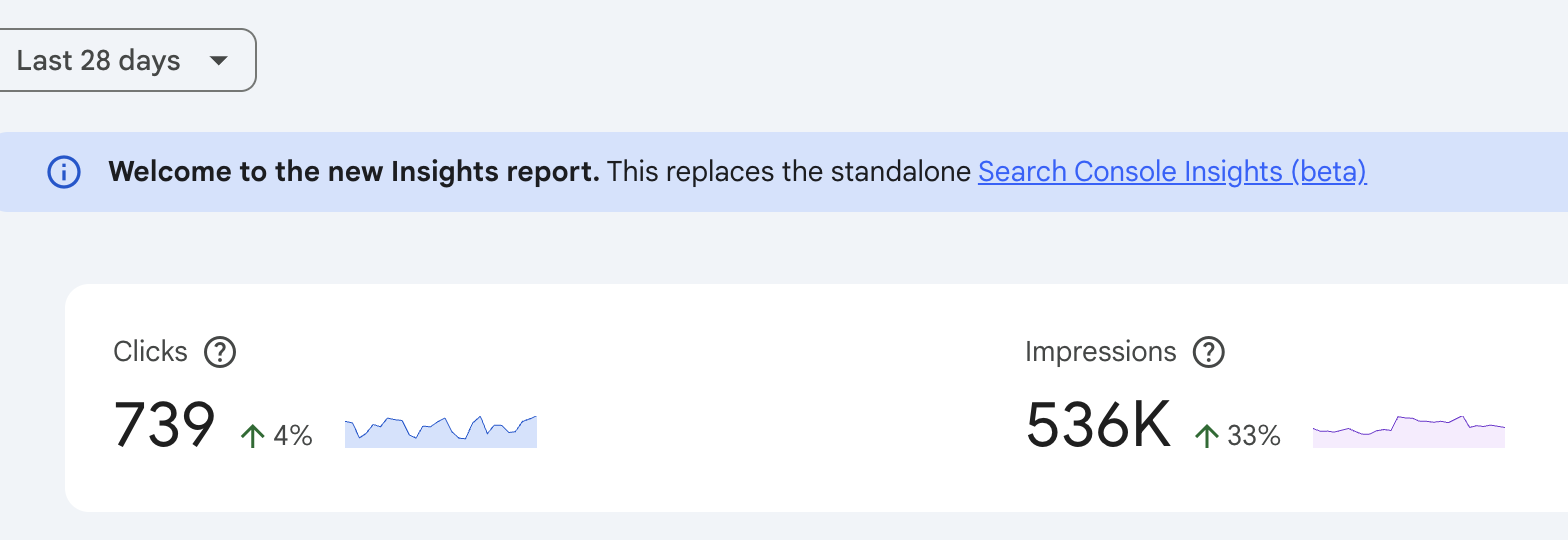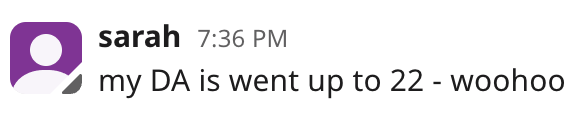Does Blogging Actually Help SEO?
If blogging didn’t work, you wouldn’t be reading this right now. Because:
1. You wouldn’t have been searching for an answer on Google or snooping this blog.
and
2. I sure as hell wouldn’t have written it.
Taking a blog post from idea to publish takes me a minimum of three hours - even with AI helping out with the boring bits. Three hours I could be spending on client work or something fun like paddle boarding.
So trust me when I say: there’s no way I’d spend that time if blogging didn’t work.
And it does. Not just for me, but for my clients too:
£16k sale off the back of someone booking a call after reading a blog
1000s of new email subscribers
3100% increase in website traffic
So when people ask, “does blogging help with SEO?” the answer’s obvious - yes, if you do it properly.
If you’ve heard it’s dead or that AI has taken over, stick around. I’ll show you exactly why that’s wrong… and how you can make blogging work so hard for your business, you’ll wonder why you didn’t start sooner.
How blogging helps with SEO
A lot of people treat it like a diary.
“Oh hey, here’s what I’ve been up to this week” or “here’s a list of things I’ve learned lately.”
It’s all very story-led (and I love telling stories - my aim is for my blogs to read like you’re sat across from me with a coffee). But without strategy, those stories are just… stories. Lovely for your mates to read, but Google isn’t sat there with a flat white thinking, “Wow, I’m so inspired by Lisa’s trip to the Lake District.”
Then there’s the other big one I see all the time… using your blog as a portfolio. This is especially common with creatives like photographers, designers, videographers. It’s just project after project.
And while that’s nice for showing potential clients what you can do, it doesn’t give Google much to work with. There’s hardly any words most of the time, let alone keyword strategy.
The real magic happens when you combine the human bit (storytelling) with the strategic bit (SEO). And to do that, you need to understand…
How search engines work
I’ll try and keep this PG, promise!
When you type something into Google, whether it’s “best Italian in Manchester” or “how to stop my cat from sitting on my laptop”, Google doesn’t magically know the answer.
It’s already been busy behind the scenes sending out its little bots to crawl billions of web pages, figure out what they’re about, and stash them in its massive index.
When you search, Google dives into that index, pulls out the best matches, and ranks them based on about 200 different factors.
One of those factors is fresh, relevant content.
It’s a signal that your site is alive, trustworthy, and worth sending people to.
If your website hasn’t been updated in months, those little bots will crawl it, yawn, and move on. But if you’re regularly adding blog posts packed with valuable info, your ideal clients are actually searching for? You’re giving Google more doors into your business, and more reasons to send the right people your way.
That’s why blogging is STILL one of the most effective ways to keep your site active, relevant, and visible in search results.
Importance of Content for SEO
The more quality content you have on your site, the more chances you have to get found on Google.
More words = more context for Google to understand what you do.
More pages = more doors into your website.
More keywords = more opportunities to show up in the search results your ideal clients are actually clicking.
Google needs context. It needs meat on the bones, not a few captions and a carousel of images. If your post isn’t giving enough information for Google to know what it’s about (and for your reader to actually get value from it), it’s not going to do much for your SEO.
Quality + substance = search visibility. Anything less is just decoration.
Key benefits of blogging for SEO
Blogging isn’t just “something nice to do when you have time”, it’s one of the most powerful tools for boosting your visibility on Google.
Here’s why it works so well:
More indexed pages → Every blog you publish is another page for Google to crawl and index. More pages = more opportunities to get found.
Keyword targeting → Blogs let you go after long-tail keywords (those super-specific search phrases) that your static website pages might miss.
Freshness factor → Regular new content tells Google your site’s alive, active, and worth ranking higher.
Better engagement → Helpful, relevant posts keep visitors on your site longer — which Google sees as a big green flag.
Backlink potential → Create content worth sharing, and other websites will link to it, giving your SEO a serious authority boost.
How to Optimise Your Blog to Boost SEO
Writing the blog is only half the job. The other half is making sure it’s set up to actually get found and ranked by Google. Here’s how to nail it, step-by-step:
1. Start with Keyword Research
If you skip keyword research, you’re basically writing blindfolded and hoping to hit a bullseye.
Here’s exactly how I do it:
Step 1: Start with AnswerThePublic
Before I touch a keyword tool, I go to AnswerThePublic.com and type in some problems or solutions related to the service or product.
Example: If I’m a wedding photographer, I might type in “wedding photography.”
ATP will spit out a huge visual map of all the questions people are asking about that topic, pure gold for blog ideas.
Step 2: Do a quick dip into keyword tools
I personally use SE Ranking because it’s great value for what you get, but if you’re just dipping your toe into blogging, then just sign up for a free Ubersuggest account.
You get three free searches a day, which is limited, but it will get the job done.
Pop in your topic ideas from AnswerThePublic and see which keywords come up.
Step 3: Check the search results
Found a keyword you like? Before you get excited, Google it.
If the top results are blogs, that’s a good sign it’s a fit for your blog too.
If the top results are product pages or service pages, that keyword might not be the best for a blog - Google’s already decided it’s better for commercial intent.
Step 4: Don’t obsess over search volume
Yes, high search volume + low competition is the holy grail… but it’s rare. Don’t let low (or even zero) search volume put you off.
I’ve had clients bring in traffic and from keywords with zero monthly searches. Why? Because those keywords were hyper-specific to their niche, and the right people found them.
2. Use Keywords Naturally
Google is clever enough to understand synonyms, related phrases, and context. You don’t need to crowbar your exact keyword into every other sentence just to get that little green light in Yoast. In fact, ignore it if you have to. Yoast is a tool, not gospel.
Here’s what to do instead:
Get your main keyword in your blog title, first 100 words, at least one subheading, and sprinkled naturally through the post.
Use variations and synonyms — if your keyword is “Manchester wedding photographer,” you might also use “wedding photography in Manchester” or “natural wedding photos in Manchester.”
Focus on making the blog sound natural and enjoyable to read, not like it was written by a keyword-obsessed robot.
Read your blog out loud before you publish. If you find yourself tripping over awkward phrasing or repeating the same term so often you start to hate it, edit it down. Your reader will thank you, and so will Google.
3. Optimise Your Title & Meta Description
Your title and meta description are your blog’s shop window in Google search results. If they’re boring, vague, or cut off halfway, people will scroll right past.
Here’s how I do it:
Keep titles under 60 characters → Any longer and they risk being chopped off in search results.
Make them clear and enticing → People should know exactly what they’ll get if they click. No clickbait without payoff.
Include your main keyword naturally → It helps Google understand what your post is about, and reassures the searcher it’s relevant.
Write your meta description like a mini sales pitch → Around 155 characters, keyword included, and something that makes them want to click.
Stuck for ideas → Google your keyword and see what kind of titles are ranking. Don’t copy, but use them as inspiration for what clearly works in your niche.
I use Mangools SERP Simulator to check how my title and description will actually look in Google before I hit publish. It’s the easiest way to avoid that dreaded “…” cutoff.
4. Structure for Skim-Readers
Most people aren’t curled up in bed reading your blog like it’s the next bestselling novel. They’re skimming. Looking for the bits that feel relevant to them.
If your post is one giant wall of text? They’re gone.
Here’s how to keep them reading:
Break up text with H2 and H3 headings → Think of these as signposts that help readers find the section they care about.
Use bullet points and short paragraphs → No one wants to wade through a ten-sentence paragraph on their phone.
Add bold text → Highlight key takeaways so even skim-readers walk away having learned something.
Include images → Avoid generic stock where you can. Use your own photos, screenshots or infographics.
5. Add Internal and External Links
Links are like your blog’s social life. Internal links connect your own content together so readers hang around longer. External links point to other sites and show Google you’re connected to the wider, credible world of your topic.
I read a lot of blogs where links are either missed altogether, or make these mistakes:
With internal links:
They use dead-end phrases like “click here” or “read more”. That tells Google nothing. Google’s basically like, “Click here to what?”
With external links:
Some people avoid them altogether because they’re scared of “sending traffic away.” But linking to high-quality, relevant sources is a good thing. It makes your content more trustworthy in Google’s eyes (and in your reader’s).
Here’s how to do it right:
Aim for at least 2-3 links to other relevant pages or blogs on your site. Use descriptive anchor text that tells people exactly what they’re clicking to.
✅ “Read my guide on how to create a custom GPT”
✅ “See my full social media marketing portfolio”
❌ “Click here” or “More info”
Then, when it comes to external links, you should be linking to authoritative sources that back up your point (e.g., stats, studies, official definitions, industry tools etc.).
For example, I mentioned some keyword research tools earlier on in this blog - I linked to them (if you have affiliates, put in your affiliate links with a disclaimer). I’ve also quoted stats on why you should 100% start a business blog - I’ve linked to the research to back up the claims.
6. Don’t Forget Your Images
We’ve already talked about using images to break up that dreaded wall of text, but there’s another big reason to use them strategically:
It’s another way to get found through Google Image Search. This works particularly well if you’re creating infographics.
Every image is another opportunity to work in your keywords naturally.
Images make your blog more engaging and memorable, which keeps people on the page longer.
Blog image best practices:
Google can’t “see” your images, so make sure you add descriptive alt text to every image.
Don’t write alt text purely for SEO - write it for its real purpose: accessibility. Screen readers use it to describe images to visually impaired users. The SEO benefits are just a bonus.
Keep file sizes small so your blog loads quickly (large files slow your site down and hurt rankings). I use https://tinypng.com/.
Rename your files before uploading. “IMG_29374.jpg” tells Google nothing. “manchester-wedding-venue.jpg” is much better.
Tip for writing alt text
Upload your image into ChatGPT and ask: “Write me alt text for this image, using my keyword ‘[insert keyword]’ naturally.”
It’ll give you a description that makes sense for humans and ticks the SEO box without overdoing it.
7. Think Mobile-First
A lot of people (especially if you’ve DIY’d your site) design everything on their laptop or desktop. It looks great there… but then you check it on your phone, and it’s all over the place.
That’s not just bad for user experience (UX), it’s bad for Google rankings too.
Google uses mobile-first indexing, which means it looks at the mobile version of your site before anything else.
If it’s clunky, hard to navigate, or slow to load on a phone, you’re going to slip down the search results.
How to set up a mobile-first blog:
Use a responsive design so your blog adapts to any screen size.
Avoid huge image files or heavy plugins that slow down load times - they’re a killer on mobile.
Check buttons and menus on mobilem if people can’t tap them easily with their thumb, it’s a problem.
Example of How Blogging Helps SEO
We started working with a web designer and fellow SEO expert back in October 2024.
Now, this wasn’t a “let’s fix a broken site” job - their site was already spot on. Fast, mobile-friendly, clean UX, clear structure, SEO optimised. They even had a blog, but like a lot of business owners, client work kept them too busy to post regularly.
So, we agreed on three blogs a month.
Here’s what happened:
And as I’m looking in Google Search Console right now for the same client, here’s where the stats for the last 28 days (Aug 2025):
536,000 impressions and 739 clicks in the last 28 days (wow). Plus, yesterday they messaged me to say their DA (Domain Authority) has just gone up to 22. That’s a big deal because it means Google is trusting their site more.
A quick disclaimer: Blogging is a massive contributor to these results, but it’s not the only factor. This is a website that was already set up for SEO success and is being maintained properly (which is why we now include SEO maintenance as part of our blog writing packages). Strong technical SEO, good site structure, and great UX all play a role. But blogging has been a huge part of accelerating that growth.
Mistakes People Make with Blogging for SEO
If you’ve made it this far, I’m going to assume you’re seriously considering starting a blog. Yay!
But before you start smashing out posts and wondering why you’re not suddenly on page one of Google… let’s talk about the mistakes that can quietly wreck your SEO.
1. Treating your blog like a diary
I started my blogging career as a travel blogger over 10+ years ago, and the “Dear Diary” style was the thing. I’d post about where I’d been, what I’d eaten, and the random adventures I’d stumbled into - and somehow, I’d still rank.
But that was then.
Google’s algorithm was a lot simpler, competition was lower, and you could get away with being a bit self-indulgent.
These days?
If every post is “what I learnt” with no clear link to what your audience is searching for, it’s not going to do much for your SEO. You can absolutely weave in personal stories (I do it all the time), but there has to be a strategy behind it.
Before you start typing… ask yourself “What’s in this for my reader?” and “What keyword am I targeting?”
2. Posting once in a blue moon
Look, credit where credit’s due - any blog post is better than nothing.
It’s a big commitment, and doing it well takes time. I’m not talking about bashing something out in 30 minutes; a proper, strategic blog that’s researched, optimised, and valuable to your audience is going to take hours.
So if you’re going to start, be realistic.
In an ideal world, you’d be posting every single week. Twice a week if you could. But this isn’t an ideal world. Most business owners are juggling client work, admin, marketing, and about 47 other things.
If that’s you, start small. Even one blog a month is better than nothing - and if it’s consistent, Google will still notice.
The danger is letting months pass between posts. That’s when your blog loses momentum, your site looks inactive, and your audience forgets you exist.
3. Ignoring Search Intent
If I could only give you one piece of blogging-for-SEO advice, it would be this: match your blog and keywords to the search intent.
Search intent is basically why someone typed that query into Google.
Are they looking to buy?
To compare options?
To learn how to do something?
If your blog doesn’t match that intent, it doesn’t matter how beautifully it’s written, Google’s not going to show it.
A quick way to search intent:
Pop your chosen keyword into Google in an incognito window (so your past searches don’t skew the results). Look at the top 3–5 results.
What’s showing up?
If it’s listicles, guides, and how-tos - that’s what Google already thinks is the “right” answer to that query.
If it’s product pages or service listings, that’s a totally different intent, and your blog probably won’t rank for it.
Once you know what’s already working, your job is to create something better - more in-depth, more up-to-date, more engaging.
4. Leaving Your CTA Till the End
People spend hours writing an amazing blog post… and then hide their call-to-action right at the bottom, like a shy kid in the corner at a school disco.
If you’ve got a lead magnet that’s bang on relevant to your blog, get it in early. I mean just after the intro early. Format it as a little standout box so it catches the eye before your reader gets distracted by WhatsApp or wanders off to check their emails.
Yes, it’s totally possible to convert a paying client straight from a blog (I’ve had clients do it), but more often, your blog is the start of the journey, not the finish line.
Usually, it looks like this:
Blog → Lead Magnet → Email List → Nurture → Sale.
So, don’t make your readers dig for the next step.
5. Never Updating Old Blogs
This one makes me twitch. People hit “publish” on a blog, tick it off the to-do list, and then never look at it again.
Google loves fresh, relevant content. And often, it’s way easier to update something that’s already ranking than to start from scratch.
We actually include this in our SEO maintenance package because the results can be ridiculous.
We’ve got a client who we create a lot of topical articles for. I first wrote one of their blogs back in 2022. Every single year, I spend about 10 minutes updating it so it’s relevant for the current year. That’s it. Ten minutes.
This year (2025), that blog brought in 232,000 impressions, 1,571 clicks, and 95 new email subscribers, in the space of one month.
Practical Tips for Effective Blogging
Alright, we’ve covered what not to do, now let’s talk about how to actually nail this.
These are the things I do for my own blogs and for my clients that make a massive difference.
1. Plan Before You Write
Don’t sit down with a blank Google Doc and hope for inspiration to strike. That’s how you end up with 800 words of rambling that could be summed up in a single Instagram caption.
Instead:
Start with your keyword research (yes, again - it really is that important).
Do a quick competitor check:
What are they talking about?
What could you do better?
What could you add that they’ve missed?
If they’ve done the keyword and SEO groundwork, great - use it to your advantage. That’s exactly what I’ve done with this blog. I’m not the first to write about “does blogging help with SEO,” but I looked at the competition and decided to write something stronger, more useful, and more me.
Decide the main point you want your reader to walk away with.
Outline your sections before you start writing.
2. Create Content Clusters
One isolated blog post on a topic won’t do much for your authority. Google loves seeing a cluster of related content because it signals you’re a go-to source on that subject.
Personally, I use SurferSEO to help with keyword clustering - it’s brilliant, but I’ll be honest, it’s not cheap.
If you’re not ready to invest in a paid tool, you can absolutely just ask ChatGPT.
Example prompt:
“I’m writing a blog about [insert main keyword]. Give me at least 10 related blog topic ideas and group them into logical clusters for SEO. Include potential long-tail keywords for each topic.”
You’ll end up with a bunch of related topics you can build out over time, all linking back to each other and to your main service page.
Example: If you’re an Online Business Manager, don’t just write “What Does an Online Business Manager Do?” and call it a day. Build a cluster like this:
How an OBM Differs from a Virtual Assistant
Signs Your Business is Ready for an OBM
OBM Pricing: What to Expect and How to Budget
Systems Every OBM Will Set Up for You in the First 90 Days
Link them all together and to your main OBM services page. That’s how you build topical authority and show Google (and potential clients) that you’re the go-to person for OBM services.
3. Repurpose Your Blogs Everywhere
If you’re going to put hours into a blog, don’t just post it once and forget about it. Slice it up.
Pull 3-4 key takeaways for Instagram carousels.
Record a short video summarising the main points for Reels or TikTok.
Turn a section into a standalone LinkedIn post.
Email it to your list as a “new resource.”
The more places you share it, the more chances you have to drive traffic back to it, and the more Google sees it being linked, shared, and engaged with.
4. Aim for Featured Snippets and AI Search
Featured snippets are those little answer boxes you sometimes see at the very top of Google, the “position zero” spot. So technically, better than ranking #1.
How to optimise blogs for featured snippets and AI search:
Include a clear, direct answer to a question in your blog (ideally in the first couple of paragraphs).
Use numbered lists or bullet points where appropriate.
Make sure your headings match the kinds of questions people are asking in Google (use the People Also Asked feature in Google)
I will 100% but making sure I’ve covered the above from the People Also Asked section, if not in the main body, then in the FAQ at the bottom.
5. Build a Content Calendar You’ll Actually Stick To
It’s easy to overcommit and then burn out. Instead of promising yourself three blogs a week and failing by week two, pick a realistic cadence you can keep up with.
For most business owners, that’s one blog a week or even one a month, and that’s fine as long as you’re consistent.
Your content calendar isn’t just for planning what’s coming up, it also serves as your bank of everything you’ve already published.
And this is an absolute godsend once you’ve got 10+ blogs on your site.
Because when you’re adding internal links, there is nothing worse than having to scroll back through your live blog archive, clicking into each post, hunting for the right one, copying the link… and then doing it all over again for the next link.
If you’ve got every blog title, topic, keyword, and URL stored in one central place (Google Sheet, Notion, Trello - whatever works for you), you can:
See your content gaps at a glance.
Quickly grab links for internal linking without the faff.
Spot clusters or related topics to build out further.
What to include in your calendar/bank:
Blog title
Target keyword(s)
Publish date
URL
Notes on related blogs or internal link opportunities
This one little habit will save you hours over the course of a year and make your SEO life so much easier.
So… Does Blogging Help with SEO?
Short answer: yes.
Longer answer: yes, but only if you do it strategically.
Blogging isn’t magic. It’s not going to save a badly built, slow, unoptimised site. But when you’ve got your SEO foundations in place and you approach your blog with a plan, it can:
Get you in front of the right people (not just more people).
Build your authority in Google’s eyes and your audience’s.
Keep driving results for months (even years) after you hit publish.
I’ve seen it happen over and over again for my clients, from small niche keywords pulling in £3k+ sales, to blogs bringing in hundreds of email subscribers a month.
This blog should have given you everything you need to get started.
However, if you haven’t got the time, can’t be bothered, or just want to scale faster - we can help.
From keyword research to writing, optimisation, and promotion, we handle the lot so you can focus on running your business (and still reap the SEO rewards).
Check out our blog writing packages or get in touch, and let’s talk about how we can make blogging your unfair advantage in SEO.
Blogging & SEO FAQs
Are blogs or pages better for SEO?
Neither is “better”, they work together. Pages target core keywords for high-intent searches that convert. Blogs target supporting keywords, answer questions, and attract people earlier in their buying journey. The best SEO strategy uses both.
What is the 80/20 rule for blogging?
80% of your results come from 20% of your posts. Focus on strategic, well-optimised blogs that target the right keywords and match search intent instead of publishing randomly.
Is blogging a dying industry?
No, it’s evolving. Search engines still rely on high-quality, optimised blogs. The blogs that win today are strategic, valuable, regularly updated, and integrated with other marketing channels.
Is blogging dead after ChatGPT?
No, but the standard is higher. AI creates more generic content online, so to rank, your blog needs original insights, personal experience, and a clear SEO strategy. AI can help with research and drafting, but Google rewards human expertise and real examples.